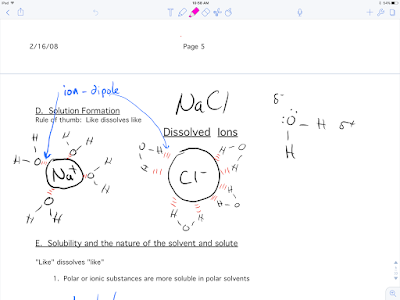So often my chemistry students can successfully manipulate the algorithmic calculations of the gas laws. I wonder though if they really understand what they are doing. The other day I put a balloon into a bell jar and evacuated it. As the balloon expanded I asked my students if the pressure inside the balloon was increasing, decreasing or remaining constant. Their answers were all over the map! And this is first semester college General Chemistry! Several students said that as the balloon volume increases the pressure inside the balloon must also increase must cause this expansion. Gases are counterintuitive. This makes them so much fun to teach! But gases are difficult for students to truly understand. Several students mistakenly thought that as the balloon expanded in a decreasing pressure environment outside the balloon that the pressure inside the balloon must be increasing. This might come from their experiences of blowing up balloons. But in my demonstration we were not adding moles of the gas to the balloon as is done when it is blown up for a party. There are other ways to expand a balloon. Nevertheless the students had persistent misconceptions about how gases work. Just because students can successfully perform Boyle's Law calculations does not mean they understand the concept behind the law.
The iPad is a wonderful way to allow students to engage with concepts at the molecular level. The Atoms in Motion app shows how five different types of Noble gas atoms behave under different conditions. It demonstrates how all of the particles move in straight lines, at different speeds and how their speed or direction can change after a collision with other molecules or walls of the container. Atoms in Motion also demonstrates how Xenon will move much more slowly than Neon and yet both particles can have the same kinetic energy. The temperature can be increased by an up-swipe of the finger. I find myself just playing with this app when I am at home just because I find the molecular level so interesting!
As we know real gases deviate from the behavior of ideal gases at low temperatures and high pressures. This app allows me to demonstrate what happens to gas molecules at low temperatures. They no longer travel in straight lines when they approach, but don't collide with, another molecule. At low temperatures the kinetic energy of the molecules is not enough to be unaffected by the attractive Van der Waals forces between the particles. Thus the paths of the atoms are somewhat curved. They have to travel further distances between collisions with the container and the pressure is therefore lower than predicted by the ideal gas law. This is beautifully demonstrated in the Atoms in Motion app.
To work the app you can just tap the element symbol to increase the number of atoms of the elements shown. As I said you can swipe up with your finger to increase the temperature. You can also put your finger on one particle and speed it up or down. The pressure is shown when the molecules collide with the container so the pressure is changing with each collision or lack of collisions.
If I were a sage, and I am not, but I would predict that chemical education is going to continue to evolve. What a wonderful history has chemical education! I love old chemistry books. It is fun to see how my favorite subject was taught in the early 1900's for example. The approach was quite different. I think we will soon see another change. I think we will see a continuing evolution to conceptual chemistry. Computers are now at a speed where we can render molecular motion. This will allow us to teach chemistry and chemical reactions at the molecular level. I think this will provide a deep understanding for our students. Whether major change in chemical teaching happens or not the iPad is a good tool to significantly enhance our students' understanding by visualizing molecular motion. The Atoms in Motion app is a step in that direction. And it was very reasonably priced. There is a free version which only allows one to use one kind of Noble Gas, but this version does give a good understanding of the capability of the app. I am glad I purchased the upgraded version. So far I have only used it on my iPad from which I teach up front. I did not put the app on my student iPads. I thought that I could demonstrate the concept well enough up front. At some point I may purchase a class set of the apps and put them on the student iPads.