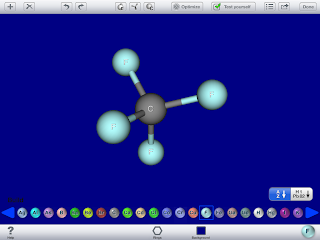I wanted to continue what I started with my General Chemistry Students last week when we created ShowMe screencasts of Lewis dot structures. (See previous post) This time I wanted the students to create a screencast of Valence Shell Electron Pair Repulsion (VSEPR) diagrams. I needed to lecture for about an hour and then I figured it would take about one and a half hours for the students to create their screencast. I have the luxury of teaching the same students for lecture and lab. I had some extra lab time that I could "steal" from in order to do the productions. I also continued to use the app Mols Editor to have the students draw in 3-D what they were drawing on paper. The assignment I gave the students was to create a 5-7 minute screencast of a specific VSEPR structure and include a "screen capture photo" of their model made on Mols Editor. (I showed them how if you hold the two buttons on the iPad down at the same time and then release them it takes a picture of whatever is on the screen and sends it to the photos.) They were to work alone. Students need lots of practice drawing these structures (you will soon see that turns out to be a prophetic statement). There are specific rules and ways to draw in 2-D on paper what are in reality 3-D molecules. So I had them draw a quick sketch of their structure using the iPad and stylus and then come up and compare it with my answer key. If they received approval they could go on with their screencast. I suggested they use ShowMe like they did the previous week. They seemed eager to do this assignment and off they went in the hallways, adjacent rooms and one student even set up her "studio" under her desk. I gave them a little critique on their previous work. One of the big problems is that the students just did not talk loudly enough. Again this is a problem when you have a room full of students recording at the same time. But they are figuring it all out. This time I also gave them a rubric and told them that they would get up to ten points for their effort. Here is the rubric:
Rubric for student created screen cast 10 points
Content | |
| 3 points |
| 2 points |
Presentation | |
| 2 points |
| 2 points |
| 1 points |
Before I talk about the near disaster of a morning that it was I need to reflect on my rubric and grading in general. Previously I wrote about assessment and evaluation. Sometimes I wonder if we overgrade students. What I mean is this. Does every last piece of student work need to be graded? What does it communicate to the students if we have to give points for everything? What does it communicate to the students if often times or some times we don't give them any points at all for their work? In this current situation I was forced to wonder why I decided to give points. Was it because I felt like I needed to motivate them? Is telling students, "This assignment is worth 100 points or worth 10 points" a good way to motivate students? The reason why I am questioning my motives is because I think they would have given this project just as much effort had I not said anything about points. I wonder if it would have taken pressure off of the students and give them more freedom to create. I wonder if I spoiled a sense in their mind that started the previous week when I just said "Here is the tool, go create!" I wonder if I popped a bubble that I did not even know had been filled, and we all came back to the ground with, "Oh, that's right I am going to be judged on the quality of my work." Had they for just a moment found the perfect joy of simply learning for its own sake? I don't really know the answer to that. On the other hand they may have needed a rubric to give them a set of standards to aim for. I think I might need to ask them.
Nevertheless my students set off with much vigor.
And then it started to happen.
And then it started to happen.
I had a student come up and tell me that they were unable to log into ShowMe and that there screencast was not saved. Then another student came up and said they could not upload to ShowMe and their work was lost. Then another and then another. As this was happening many of the students just went ahead and made another one and then another and another. When I finally decided to go onto the ShowMe website, it would not load onto my browser. It seemed as though there was a problem with the website and my students' work was repeatedly lost. I felt pretty bad. And the minutes ticked on. We burned through the entire three hour lab period. None of the students would not give up. I had to kick them out of class to go get lunch. I had originally intended to do lab during the shorter lecture period. But I decided I wanted to give the students a chance at success.
I was not sure how they would respond. I could tell some were getting pretty frustrated. So it was time for some silly humor!
Earlier in the week I met with my son Sam's 6th grade teacher for the quarterly parent teacher conference. She told me about an app called Tellagami:
What an app! You type in text and an instant animation is created. You get to choose things like gender, hair color and voice but the animated person speaks whatever was typed. There is a typed character limit of around 500. Here is the quick, goofy Tellagami I created to tell my students what I had decided to do:
You can also go to this URL to see it. It is worth it, I assure you. But I warn you, you will want to download the app and start making these animations yourself!
https://tellagami.com/gami/ZJN1H8/
My wife Lisa thinks it sort of looks like me. I even chose a downcast emotion. Can you tell?
https://tellagami.com/gami/ZJN1H8/
My wife Lisa thinks it sort of looks like me. I even chose a downcast emotion. Can you tell?
So we burned up the hour and 45 minute lecture period. After about three and a half hours, much longer than expected, all but two students sent me a link to their screencast. The last two spent about another 45 minutes trying to upload. In all some students performed their work up to 5 or 6 times! I guess they got lots of practice. I was impressed with their persistence for sure. Seventeen students stayed with ShowMe and nine decided to use the similar app Educreations. As before I sent them a URL of a Google form in which to put the link to their screencast. I also ask them questions like "Rate the experience" or "Rate the use of the app." Even after a stressful day for me the students still seemed quite positive. There was only a small number of students, about two, that were very frustrated or negative. One said, "I used to like iPads, now I hate them." But she had a wry smile. So after a day in which I felt like I as a teacher did very little "teaching of chemistry" I was quite worn out.
Here is an example of the day's work creating VSEPR Diagrams
Here is an example of the day's work creating VSEPR Diagrams