My original intended use of the iPad was as a platform on which I could write and create chemistry videos to upload to the web. The first few generations of iPads allowed this, but using the stylus or my finger made my writing look awful. With the new 12.9 inch iPad Pro and Apple Pencil I am able to write on the iPad in a way that looks much more like my natural hand writing. I don't have the best hand writing by any stretch, but now at least it looks the same as if I had written on paper. In fact it might even be easier than writing on paper. In this post I am going to give a description of the uses of the iPad in chemistry class and then I will give the pros and cons and future goals.
Description of use of 12.9 inch iPad Pro in Chemistry class
In my career I have gone from using a blackboard to a whiteboard to an overhead to a document reader to a Wacom tablet and now an iPad as a lecture platform. I guess I have been teaching a long time. In chemistry there are a lot of formulas so it is hard to simply type notes on a computer. Most of the notes need to be hand written for efficiency. There is some recent research here and here suggesting it is important that students take notes by writing long hand rather than on a laptop. I also don't like PowerPoint because although it is a good presentation platform it is hard for students to know what they need to know and write down. I post my "lecture outline" on the internet and then my students print it out and bring it to class. They should never have the problem of "What notes am I supposed to write down?" I tell them that what I write, they should write. As I teach at a community college I believe that I am teaching my students "how to be a good chemistry student". So modeling exactly what they need to write down helps train them for success in a less structured environment at the university. My lecture outline has the problems and questions and headings already on the page so those do not need to be copied by the student. Here is an example of my Preparatory Chemistry Lecture outline. I used to have to make transparency copies of it when I used the overhead. With the document camera I graduated to paper copies but my hand often covered what I was writing and I had to turn around frequently to see if I was off screen. Now I just write directly on the iPad with the Apple Pencil. The iPad is connected to the projector by a Lightning to VGA cable. This saves a lot of paper.
It is very easy to take my lecture outline from my website and send it to Notability. I can hit the "upload" (export) button from any webpage on the iPad and send it to just about any app I want. I choose Notability. Then I immediately go to the Notability app and "Create a new note."

Then I can immediately start writing on the note.
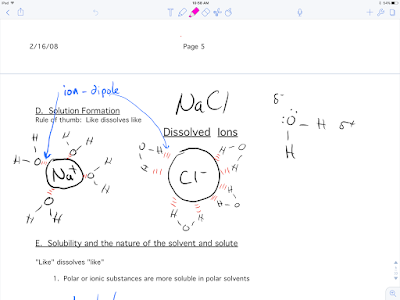 It is that simple. I can import web pages, documents, pictures and write on them. It gets projected onto the screen and my students can take appropriate notes. With the PowerPoint app, although I do not use it, one can create, present and write on their presentation using the iPad, pencil, projector and the PowerPoint app. The Apple Pencil communicates via Blue Tooth. It must be charged by connecting it directly to the iPad and it charges in a few minutes. You can check the charge status very easily using the notifications screen.
It is that simple. I can import web pages, documents, pictures and write on them. It gets projected onto the screen and my students can take appropriate notes. With the PowerPoint app, although I do not use it, one can create, present and write on their presentation using the iPad, pencil, projector and the PowerPoint app. The Apple Pencil communicates via Blue Tooth. It must be charged by connecting it directly to the iPad and it charges in a few minutes. You can check the charge status very easily using the notifications screen.Pros of 12.9 inch iPad Pro with Apple Pencil
1) Intuitive Simplicity
As I mentioned in my description it is easy to get my notes from my web page and within seconds import them to notability and start lecturing. There is only one cable to connect with. When I used the Wacom Tablet, which served its purpose well, I had to connect to my laptop with two cables and to the projector and to power. This took me several minutes. And I had to wheel a cart around. And I had to convert my web page notes from pdf to jpeg. The iPad lets you write on any format. At least I have not found a format I cannot write on.
2) Writing is easy
I can change colors, highlight, zoom in (PowerPoint has a "laser pointer"), and I can easily undo or erase. So I can highlight something and then undo it for cleaner look. The Apple Pencil is very easy to use and it flows very nicely. I am left handed so I cover what I have just written on paper and often erase with my hand as I go from left to right on an overhead. But with the iPad this is not a problem. Also I have not had a problem with my hand writing on the iPad or moving things around so I can rest my hand on the iPad as I write with the pencil.
Students often email me questions in between class time. Sure it takes time for me to help them, but it is so encouraging when students are engaged enough to ask for help outside of class. With the iPad I can very easily write a response or demonstrate a problem either as a note I email to them or as a movie that I upload to the web.
3) Organization
All of my notes are in one place. If I lose something I can easily import it from the web. I used to have to carry around cumbersome notebooks with loose leaf paper. Now it is easy to find my notes and start writing. And they don't get out of order. It is very easy to refer back to a previous page. If I feel it is appropriate I can send the notes to a student who was absent or I can send them to a student that may have a disability. It is also easy to send the notes to tutors that are helping current students so that they can see exactly how I want problems to be solved etc.
4) Making videos (screencasts)
It is very easy to record what I am writing on one of the screen casting apps such as Educreations or Showme or Touchcast. From Touchcast (the one I recommend) you can save it to the camera role and then to YouTube. Here is one of the first videos I made with the iPad:
https://www.youtube.com/watch?v=nRPMjbj4agg
5) Battery Life
My lecture and lab classes this summer went from 8 am until 1:40 pm and I rarely reached below 50% on the battery of either the iPad or the Pencil.
6) 12.9 inch screen
The original iPads are too small in my opinion to write on for a chemistry class lecture. The new size is perfect and they are the size I had originally hoped the iPad would be. It is just the right size to write on, project and yet it is not too big to store in my brief case safely. I use a portfolio that used to have a legal pad in it as my case.
Cons
The Pros far outweigh the Cons!
1) Pencil design
The pencil is expensive, somewhat heavy and it is shaped to role, I have not dropped mine yet but that is just a matter of time. The pencil has no clips on it. I would like to have a very long cord attached to it and then around my neck so that I don't lose it or drop it. There is an extra tip provided in the box. When the pencil is charging it does not fit well in the iPad. The iPad has to be slightly elevated when connected to the pencil. The pencil can also be charged with a special included connector separate from the iPad (That is a pro, not a con). When a colleague and I researched cases we did not research well enough. The cases we purchased have a pencil holder on the outside of the case. This would be fine for a two dollar pen or pencil. But I am very nervous leaving a 100 dollar pencil hanging outside especially when I shove the whole thing in my brief case or backpack.
2) Pointing
This is more a problem with me than the iPad. Because I am used to the document camera I can point with my finger at something I want my students to notice. I have often found myself pointing at the iPad and my students have no idea what I am pointing at. I have resulted in walking over to the screen and pointing directly or using a highlighter on the app. This is more an issue of my habits than a con with the iPad.
3) Showing objects
When I have used a document reader I could easily grab a plastic model of a molecule or some other object and stick it under the document camera from projection. If I am using the iPad I have to disconnect it and re connect the document camera to the projector. Again this is a minor issue. And if I have a picture of something I can easily show it so it is a trade off.
Current and Future Goals
1) Mentoring Colleagues
This summer I am mentoring my biology and chemistry colleagues on how to effectively use the iPad Pro in their lectures.
2) Apple TV
I also purchased an Apple TV. I need to figure out how to use it in my classroom so that I can go wireless and walk around the room as I lecture. This way I could sit right next to the screen if I wanted to. I could also hand the iPad to a student and have them complete a problem.
3) Organizing folders on Notability
I need to figure out the best system of organizing my classes into folders. This summer I had only one class but now I have several so I need to organize my notes. I have two sections of the same class so I need to stay on top of organization
I think the iPad Pro is going to make my teaching a lot easier and convenient.

I think all this technology advancement is great, but do you feel that it really benefits your students? From what I've seen, there is no difference in students performance. Students who have professors who use traditional whiteboards or students who have professors that use more advanced technology, it seems there isn't a better or worse teaching style. Again, this might just be at my school, is it a different story for you?
ReplyDeleteSophie,
ReplyDeleteAs you have said iPads are not the "magic bullet" or be all end all. They are just tools. But tools are good things. I do a lot of furniture building. So I have a very important tool that I use, my table saw. Without it I would have to cut wood by hand and it would take me much longer and I probably would just not work with wood. So the table saw is the most important tool for me in my wood shop. But wood working requires much more than just a good tool. Wood working requires skill and lots of other character traits and other tools. People could create beautiful furniture without tablesaws and did for centuries. I recently saw a chair that was 4000 years old, found in an Egyptian tomb. You could still sit in it!
But without a tablesaw fewer people like myself would have access to woodworking. It would just take too long and the skill level was much higher to use hand tools.
So the iPad is a tool. It is not an end in itself. This tool opens up new access to certain types of skill as well as understanding. For example, I can now have my students access molecular modeling apps that show molecules with clarity and speed. Not long ago only a few research labs could afford such tools. I have also seen students create multi-media presentations in a couple of hours that just a few years ago required a Hollywood studio. Ok that is a bit overstated but it is similar to my tablesaw vs. hand saw analogy.
On the other hand I have seen iPads used badly! At my son's Jr High they used iPads for everything. No more books. I cannot go into detail about how bad it was. I believe the iPad became an end in itself. My son did not learn Algebra and is now repeating it in the 9th grade. As much as I use iPads I could not help him because I did not understand the format of the app. If I had a book I could have looked at the problems and helped him. That school year was a mess. But the district can say that everyone is using iPads, look at us. And the student learning was not really that good.
So iPads are a tool, only a tool. There are lots of good uses, but if it is meant to be for everything then it will perpetuate mediocrity. Nevertheless, a good tool can open up access to skills and knowledge that was not as accessible before.
Does my rambling response answer your question?